The Hidden Airbnb Section that Enhances Your Listing: Location Tab
Open up any Airbnb listing as if you are a guest. Start scrolling down the page. Just as you scroll past the photos at the top of the page, a navigation bar will pop up with links (from left to right): Photos, Amenities, Reviews, Location. This article is about that Location tab. (See also image of this navigation bar at the bottom of the article).
I call it a “hidden” section because when the host is filling in all the sections of a listing on Airbnb, the section that populates the Location tab is confusingly called “Neighborhood Description.” (See also an image how hosts see this section at the bottom of the article). And sure, you can describe the short-term rental’s neighborhood here, but you can do so much more.
In the listings I revamp for clients, as well as those I critique in my Facebook group, Critique my Airbnb Listing, I usually see very little content under the Location tab.
But here’s what can be included (keep in mind this section has no apparent character limit or if it does, the limit is a very high number):
Summary of the character and flavor of the neighborhood. It’s a good place to mention the safety and quiet nature of the neighborhood. Here’s the description from my own listing:
Hansen Woodland Farm is out in the country enough so you won’t be bothered by neighbors, but you won’t feel lonely either. Lots of friendly folks live nearby and a charming 110+-year old non-denominational community church is literally IN THE BACK YARD.
Summary of places within walking distance: A list like this is especially valuable for those visiting cities and not renting a car – or not using their rental car much because of parking issues.
Summary of places within a short driving distance: Depending on the density of attractions near your rental, “short” might be 5, 10, or perhaps 15 miles.
List of local attractions with distances to each provided: I always provide a distance list of at least 15 items for the clients I write listings for. I will typically type into the search engine “top attractions in [name of city]”. Most of the time, the first item in the search results is a TripAdvisor article on the top local attractions in that area. I usually find the TripAdvisor article adequate to research the location’s attractions. If it’s a smaller locale, a resource like the local Chamber of Commerce site may be the best bet. I then go to Google maps and perform a directions search on the rental’s address and the naame of each attraction. Tip: On the list I provide, I always give the distance in miles (or kilometers) rather than minutes because the number of miles/km sounds shorter than the time it takes to get there.
Take it a step further and break down the distance list by category. These might include:
- Attractions (theme parks, museums, historical sites, tourist magnets)
- Restaurants
- Bars, Taverns, Pubs
- Wineries, Brereries, Distilleries
- Entertainment (movies, theater, live music)
- Especially for Kids
- Outdoor and Water Recreation
- Nature (places to hike, parks)
- Beaches
- Spas
- Sightseeing, including sightseeing tours
Information on transportation: Within the Location tab is a section called Getting Around. This section is especially important for folks visiting large cities. You can give basic information about public transportation – buses, trains, rideshare services (like Uber and Lyft), subways, trolleys, and more.
Resources for further information: Airbnb won’t let you include links in this section, but you can describe resources in which guests can get even more information about the local area. These might include materials they’ll find after they check in, the Guidebook section Airbnb provides, online guides from companies such as TouchStay (or that you have created on your own), and more. For those that require a link, suggest to guests that they contact you to request the link. Here are the resources I mention in my listing:
Onsite, find a binder, large box of tourist brochures, and Alexa unit programmed with things to do. Before arrival, see Guidebook within this listing or request Local Attractions Guide from host.
Will an information-packed Location-tab section help the algorithm and boost your listing to a higher spot in the search results? I tried unsuccessfully to research that question, so the truth is I don’t know. My research did reveal that completing as many sections of the listing as possible helps optimize search results, as does including public-transportation information. And an info-rich Location section certainly can’t hurt your search results. It’s also a value-added service you can provide to prospective guests. It shows you care about their overall experience.
My strategy in the listings I write for clients is to include a location summary of some of the closest attractions in the Guest Access section with the words “See Location tab for more.” I then repeat the summary under the Location tab and add further information, including distance lists.
Researching information about your rental’s location can be tedious (especially if you’re a remote host), which is a good reason to consider hiring someone like me to write or revamp your listing and pump up the content under your Location tab.
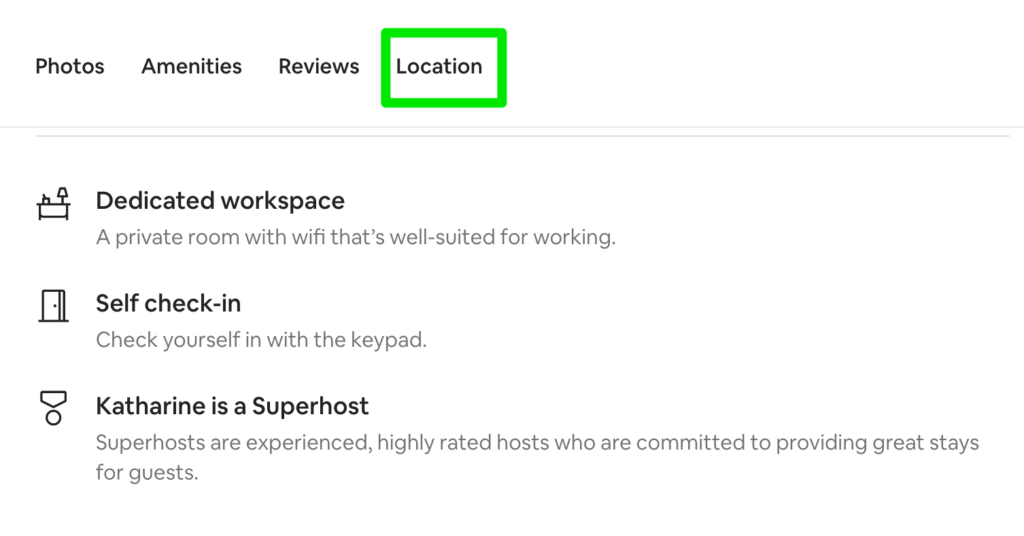
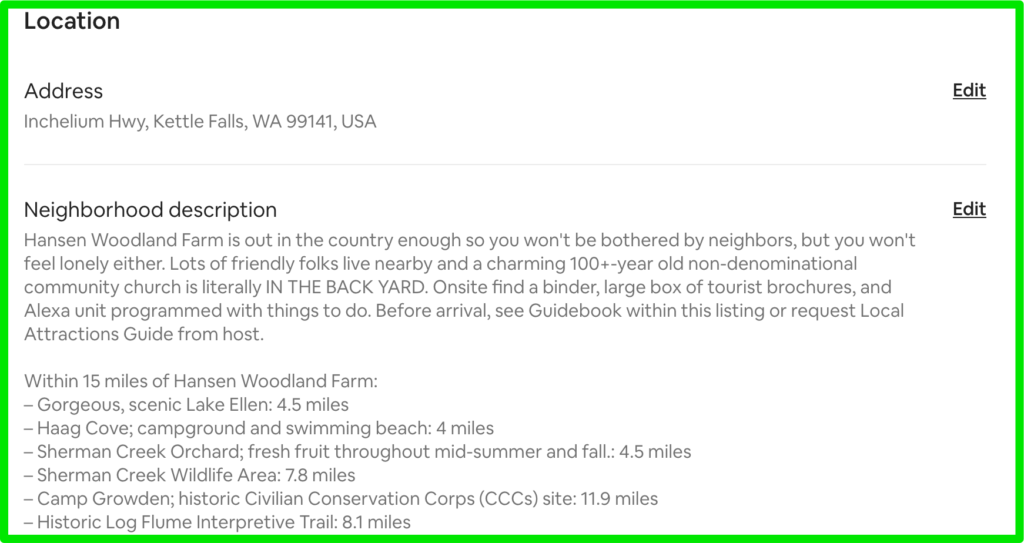
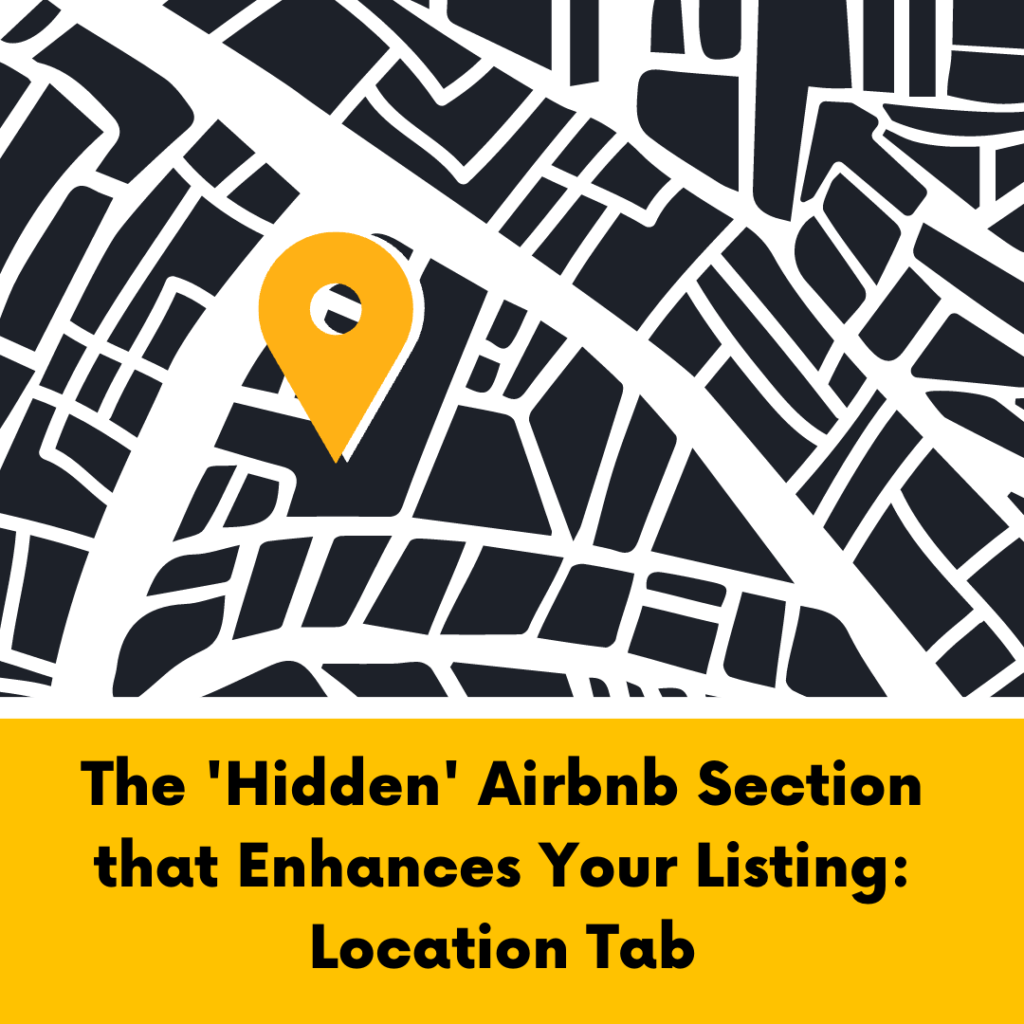

Sorry, the comment form is closed at this time.